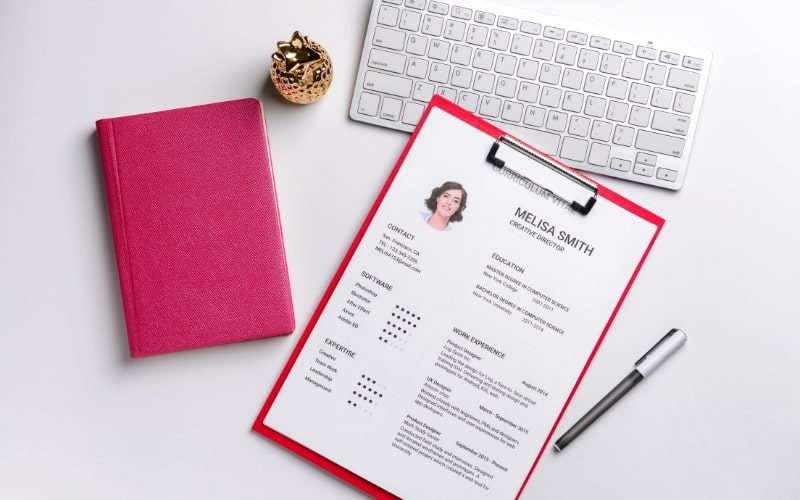In today’s competitive job market, standing out from the crowd is more important than ever. Traditional resumes, while effective, often struggle to capture the full range of a candidate’s skills and creativity. Enter the infographic resume: a visually engaging alternative that combines graphics, icons, and concise text to present an applicant’s qualifications in a compelling way. Infographic Resume – How and When to Use One? This guide explores the concept of infographic resumes, their advantages, ideal usage scenarios, how to create them, and common mistakes to avoid, providing a comprehensive overview for job seekers looking to differentiate themselves.
1. What is an Infographic Resume?
An infographic resume is a visually engaging alternative to the traditional text-based resume. It combines graphical elements with concise text to present an individual’s skills, experience, and qualifications in a visually appealing format. This innovative approach to resume design leverages the power of visuals to capture the attention of hiring managers and recruiters, making it particularly effective in creative and design-oriented industries.
Definition and Explanation
An infographic resume utilizes visual elements such as charts, graphs, icons, and timelines to convey information quickly and efficiently. Unlike traditional resumes, which rely heavily on text to communicate a candidate’s qualifications, infographic resumes use visuals to highlight key points, making them easier to scan and more memorable. This format can include a variety of graphical components, such as:
- Timelines: To showcase career progression and significant milestones.
- Icons: To represent skills, tools, or software proficiency.
- Charts and Graphs: To illustrate achievements, such as sales performance or project outcomes.
- Color Schemes: To organize information and guide the reader’s eye through the resume.
Comparison with Traditional Resumes
Traditional resumes typically follow a structured format, with sections dedicated to personal information, objective or summary, work experience, education, and skills. They rely on text to detail job responsibilities, achievements, and qualifications. While this format is widely accepted and understood, it can sometimes fail to capture the essence of a candidate’s abilities, especially in fields that value creativity and visual communication.
Infographic resumes, on the other hand, provide a dynamic way to present this information. They emphasize visual storytelling, which can be particularly effective in making a strong first impression. The use of graphics and visuals can make complex information more digestible, allowing hiring managers to quickly grasp a candidate’s qualifications. This can be especially beneficial in industries where visual skills are paramount, such as graphic design, marketing, and advertising.
Examples and Visual Elements
A well-designed infographic resume can include various elements to make it stand out. For instance:
- Profile Picture: Adding a professional headshot can personalize the resume and make it more relatable.
- Summary Section: A brief summary of career goals and professional background, often placed at the top for easy visibility.
- Skills and Competencies: Represented through skill bars, pie charts, or icons, highlighting both hard and soft skills.
- Work Experience: Illustrated with timelines or flowcharts to show career progression and key responsibilities.
- Educational Background: Displayed with icons or timelines to indicate academic achievements.
- Achievements and Awards: Visualized with badges or trophy icons to draw attention to significant accomplishments.
The goal of an infographic resume is to communicate essential information quickly and effectively, leveraging design principles to enhance readability and engagement. It is particularly useful in situations where a candidate wants to showcase their design skills or when applying for roles in creative industries where innovation and visual communication are valued.
When to Use an Infographic Resume
Infographic resumes are not suitable for every job application. They are best used in industries and roles where creativity, design, and visual communication are key components. For instance, graphic designers, marketing professionals, and UX/UI designers can benefit from showcasing their skills in a visually compelling format. However, for more traditional or conservative fields, such as finance or law, a traditional resume might be more appropriate.
2. Advantages of Using an Infographic Resume
Infographic resumes offer a myriad of advantages over traditional text-based resumes, especially in industries where creativity and visual communication are valued. By leveraging visual elements such as charts, graphs, icons, and timelines, infographic resumes present information in a more engaging and easily digestible format. Here are some key advantages of using an infographic resume:
Eye-catching Design and Visual Appeal
One of the primary benefits of an infographic resume is its ability to capture attention quickly. In a competitive job market, hiring managers often sift through dozens, if not hundreds, of resumes. An infographic resume stands out with its visually appealing design, making it more likely to catch a recruiter’s eye. The use of colors, graphics, and creative layouts can leave a lasting impression, increasing the chances that the resume will be thoroughly reviewed.
Visual elements can make a resume memorable. When a recruiter recalls a candidate’s application, the distinctive design of an infographic resume is more likely to come to mind compared to a traditional, text-heavy document. This recall can be particularly advantageous during the selection process, where memorable candidates have an edge.
Effective Communication of Skills and Achievements
Infographic resumes excel at conveying complex information quickly and efficiently. By using visual aids such as bar charts, pie charts, and icons, candidates can highlight their skills and achievements in a clear and concise manner. For example, skill bars can visually represent proficiency levels, making it easy for recruiters to assess qualifications at a glance.
Achievements and milestones can be showcased using timelines and graphs, allowing recruiters to see career progression and significant accomplishments without wading through dense text. This visual representation can be particularly useful for roles that require a high level of creativity, such as graphic design, marketing, or content creation.
Stand Out from Other Candidates
In fields where innovation and creativity are highly valued, an infographic resume can set a candidate apart from others. It demonstrates a candidate’s ability to think outside the box and present information in a novel way. This can be a strong selling point for roles that require design thinking, creativity, and the ability to communicate visually.
By showcasing their design skills directly through their resume, candidates can provide a tangible example of their capabilities. This can be more impactful than simply listing skills on a traditional resume. Employers can see firsthand the candidate’s proficiency with design tools, their understanding of visual hierarchy, and their ability to create compelling visual content.
Enhanced Readability and Engagement
Traditional resumes can sometimes be overwhelming, with dense blocks of text that can be challenging to navigate. Infographic resumes break up information into manageable sections, using visual elements to guide the reader’s eye through the document. This enhanced readability can make it easier for recruiters to find the information they need, improving the overall engagement with the resume.
Infographic resumes often employ a logical flow, leading the reader from one section to the next seamlessly. This can help ensure that key points are not missed and that the most important information is highlighted effectively. The use of visuals can also reduce the cognitive load on the reader, making it easier to absorb and retain information.
Flexibility and Customization
Infographic resumes offer a high degree of flexibility and customization. Candidates can tailor the design and content to align with the specific job they are applying for. For example, they can emphasize particular skills or experiences that are most relevant to the job description. This level of customization can make the resume more targeted and effective.
Moreover, infographic resumes can be easily adapted for different formats, such as digital portfolios or social media profiles. This versatility allows candidates to use their infographic resume across various platforms, enhancing their online presence and making it easier for potential employers to access their information.
3. When to Use an Infographic Resume
Infographic resumes, with their visually appealing and engaging design, can be highly effective in certain contexts but may not always be appropriate. Understanding when and how to use an infographic resume can maximize its impact and enhance a job application.
Ideal Industries and Job Roles
Infographic resumes are particularly well-suited for industries and job roles where creativity, design skills, and visual communication are highly valued. Here are some examples:
Creative Fields: Graphic designers, illustrators, and visual artists can benefit from using infographic resumes to showcase their design skills and creative thinking directly through their resume format.
Marketing and Advertising: Professionals in these fields often need to demonstrate their ability to convey messages visually and attractively. An infographic resume can be a powerful way to highlight these skills.
Media and Communications: Roles that involve content creation, social media management, and public relations can also benefit from infographic resumes. These fields often value innovative ways of presenting information.
Tech and UX/UI Design: For positions like user experience (UX) or user interface (UI) designers, an infographic resume can demonstrate a candidate’s proficiency in designing intuitive and visually appealing interfaces.
Situations Where an Infographic Resume Can Make a Strong Impact
Portfolio Integration: When applying for jobs that require a portfolio, an infographic resume can be an excellent addition. It can serve as a snapshot of the candidate’s skills and accomplishments, complementing more detailed portfolio pieces.
Networking Events: At job fairs or networking events, where a candidate has a brief moment to make an impression, an infographic resume can stand out and attract attention more effectively than a traditional resume.
Creative Job Applications: Some job postings specifically request creative resumes or ask candidates to demonstrate their creativity and design skills. In such cases, an infographic resume is not only appropriate but may be expected.
Digital Applications: For online applications, especially those submitted via email or personal websites, an infographic resume can enhance a candidate’s online presence and make their application more interactive and engaging.
Scenarios Where a Traditional Resume Might Be More Appropriate
While infographic resumes can be highly effective in certain contexts, they are not suitable for all job applications. Here are some scenarios where a traditional resume might be more appropriate:
Conservative Industries: In fields such as finance, law, or academia, traditional resumes are often preferred. These industries typically value clarity, formality, and detailed textual information over creative presentation.
Applicant Tracking Systems (ATS): Many companies use ATS to screen resumes. Infographic resumes can sometimes be problematic for these systems, as they may not parse graphics and non-standard formatting well. For applications submitted through ATS, a traditional, text-based resume might be more effective.
Detail-Oriented Roles: For positions that require a high level of detail and extensive experience documentation, such as engineering or scientific research roles, a traditional resume might better convey the necessary information in a structured and comprehensive manner.
Large Corporations: Large corporations with standardized hiring processes may prefer traditional resumes to maintain consistency and ease of comparison among candidates.
Balancing Creativity with Professionalism
When deciding whether to use an infographic resume, it is crucial to strike the right balance between creativity and professionalism. Here are some tips:
Know Your Audience: Research the company and industry to understand their preferences and expectations. Tailoring the resume to the specific job and company culture can increase its effectiveness.
Keep It Clear and Readable: Ensure that the design does not sacrifice clarity and readability. Key information should be easy to find and understand, regardless of the resume format.
Complement with a Traditional Resume: In some cases, it may be beneficial to provide both an infographic and a traditional resume. This approach allows candidates to showcase their creativity while ensuring all detailed information is accessible.
How to Create an Effective Infographic Resume
Creating an infographic resume involves a balance of design, content, and clarity to effectively communicate your skills, experience, and achievements. Here’s a guide to help you craft an effective infographic resume.
Key Elements to Include
An infographic resume should include essential sections found in traditional resumes but presented in a visually engaging way. Here are the key elements to include:
Header and Contact Information: Start with your name, job title, and contact details. Ensure this information is prominently displayed and easy to find.
Professional Summary: A brief overview of your career highlights and objectives. This should be concise and positioned near the top.
Skills: Use visual elements like skill bars or pie charts to represent your proficiency in various skills. Categorize skills into sections like technical skills, soft skills, and tools/software.
Work Experience: Present your work history using timelines or flowcharts. Highlight key responsibilities and achievements for each role.
Education: List your academic qualifications, displayed with icons or timelines to show the progression of your education.
Achievements and Awards: Use badges or trophy icons to showcase significant accomplishments, certifications, and awards.
Portfolio Links: Include links to your online portfolio, LinkedIn profile, or personal website. QR codes can also be an effective way to direct employers to your digital presence.
Tips for Designing an Infographic Resume
Designing an infographic resume requires attention to detail and a good understanding of visual hierarchy. Here are some tips to help you create an effective design:
Choose a Clean Layout: Keep the layout clean and organized. Use grids and alignment to maintain structure. Avoid clutter and ensure there is enough white space to prevent the resume from looking overwhelming.
Use Color Wisely: Select a color scheme that is professional and enhances readability. Stick to a limited color palette to maintain a cohesive look. Use contrasting colors for text and background to ensure clarity.
Select Readable Fonts: Choose fonts that are easy to read. Avoid overly decorative fonts that can be hard to decipher. Use different font sizes and weights to establish a clear hierarchy of information.
Incorporate Icons and Graphics: Use icons to represent sections like skills, education, and contact information. Incorporate graphics like charts, graphs, and timelines to illustrate your experience and achievements.
Prioritize Key Information: Ensure that the most important information is easily accessible. Key details like your name, contact information, and professional summary should be prominently displayed.
Tools and Resources for Creating Infographic Resumes
There are various tools and resources available to help you create an infographic resume. Here are some popular options:
Canva: A user-friendly graphic design tool with customizable infographic resume templates.
Piktochart: An online platform for creating infographics, including resume templates with drag-and-drop functionality.
Adobe Spark: A design tool that offers templates and customization options for creating visually appealing resumes.
Visme: A versatile tool for creating infographics and presentations, with templates designed specifically for resumes.
Venngage: An infographic maker with templates and design elements for creating professional resumes.
These tools often provide templates that you can customize to fit your style and content. They offer a range of design elements, such as icons, charts, and graphics, that can help you create a polished and professional infographic resume.
Common Mistakes to Avoid with Infographic Resumes
While infographic resumes can be highly effective, there are common pitfalls to avoid:
Overloading with Information: Avoid cramming too much information into your resume. Focus on key points and use visuals to convey information succinctly.
Cluttered Design: Ensure your design is clean and not too busy. Too many graphics or an overly complex layout can distract from the content.
Ignoring Readability: Prioritize readability by choosing clear fonts and maintaining a good balance between text and visuals. Ensure that all text is legible and the design is easy to follow.
Lack of Customization: Tailor your infographic resume to the specific job you are applying for. Highlight the most relevant skills and experiences.
Incompatibility with ATS: Be aware that some applicant tracking systems (ATS) may have difficulty parsing infographic resumes. Consider providing a traditional text-based resume alongside your infographic version if applying through an ATS.
Common Mistakes to Avoid with Infographic Resumes
Infographic resumes can be an excellent way to stand out in a competitive job market, but they come with their own set of challenges. Avoiding common mistakes is crucial to ensuring that your infographic resume is effective and professional. Here are some pitfalls to watch out for:
Overloading with Information and Cluttered Design
One of the biggest mistakes candidates make with infographic resumes is trying to include too much information. The visual appeal of an infographic resume can be easily lost if it’s overcrowded with text and graphics.
Avoiding Overload: Focus on the most critical information. Use concise language and bullet points to summarize key points. Visual elements should complement the text, not compete with it.
Maintaining a Clean Design: Ensure there is plenty of white space. This helps to avoid a cluttered look and makes the resume easier to read. Stick to a clean, minimalist design where possible, using visual elements to highlight rather than overwhelm.
Ignoring Readability and Accessibility
An infographic resume should not sacrifice readability for visual appeal. If a hiring manager struggles to read your resume, they are likely to discard it, no matter how visually stunning it is.
Prioritizing Readability: Choose clear, legible fonts. Avoid overly decorative or script fonts that can be hard to read. Ensure that the font size is appropriate and that there is sufficient contrast between the text and the background.
Ensuring Accessibility: Consider how your resume will appear in different formats. Test it on multiple devices to ensure it’s readable on both large screens and mobile devices. Make sure that color is not the only means of conveying information, as this can be problematic for individuals who are colorblind.
Failing to Tailor the Resume to the Job Application
A common mistake is using a one-size-fits-all approach to infographic resumes. Just like with traditional resumes, it’s important to tailor your infographic resume to the job you’re applying for.
Customization for Each Application: Highlight the skills and experiences most relevant to the job description. Adjust the design elements to emphasize the aspects of your background that align with the company’s needs. Tailoring your resume shows that you’ve put thought into your application and are genuinely interested in the position.
Understanding the Industry: Infographic resumes are more suitable for certain industries than others. Creative fields like design, marketing, and media are ideal for this type of resume. In contrast, more conservative industries such as finance, law, or academia may prefer traditional formats. Research the industry standards before deciding on an infographic resume.
Neglecting Compatibility with Applicant Tracking Systems (ATS)
Many companies use Applicant Tracking Systems (ATS) to screen resumes before they reach a human recruiter. Infographic resumes can sometimes be problematic for these systems.
Ensuring ATS Compatibility: If you’re applying through an ATS, consider submitting a traditional text-based resume alongside your infographic version. Alternatively, include important keywords and information in plain text to ensure it’s picked up by the ATS.
Testing Your Resume: Run your resume through an ATS compatibility checker to see how it fares. This can help identify issues that may prevent your resume from being parsed correctly.
Overusing Colors and Graphics
While the use of colors and graphics is a hallmark of infographic resumes, overuse can lead to a chaotic and unprofessional appearance.
Using Colors Wisely: Stick to a cohesive color palette. Too many colors can be distracting. Use colors to create a visual hierarchy, guiding the reader’s eye to the most important information.
Balancing Graphics and Text: Graphics should support and enhance the text, not overpower it. Use icons, charts, and other visuals to illustrate key points, but ensure they are balanced with sufficient text to provide context.
Conclusion
Infographic resumes offer a unique and powerful way to showcase your skills and experiences, particularly in creative and visually-oriented fields. By leveraging eye-catching design and clear visual communication, these resumes can make a significant impact on potential employers. However, it’s essential to use them appropriately, ensuring they are tailored to the job application, readable, and ATS-compatible.
When done correctly, an infographic resume can set you apart in a crowded job market, highlighting not only your qualifications but also your ability to innovate and present information creatively. As you navigate your job search, consider the insights and tips provided in this guide to craft an infographic resume that truly stands out. Boost your chances of landing your dream job—discover expert tips in our article ‘Resume That Gets You Hired: Tips from The Pros‘!